Introduction to Technical SEO for WordPress
Technical SEO is crucial for your WordPress site. It helps search engines understand your site better. This guide will help you improve your site’s SEO.
Why Technical SEO is Important
Technical SEO makes your site easier to crawl. It also helps improve your site’s speed and performance. This can lead to higher rankings in search engines.
Optimizing Site Speed
Site speed is a major ranking factor. A faster site provides a better user experience. Here are some tips to improve your WordPress site’s speed:
- Use a lightweight theme: Choose themes optimized for speed.
- Optimize images: Use compressed images to reduce load time.
- Use a caching plugin: Caching plugins can speed up your site.
Mobile Optimization
More people use mobile devices to browse the web. Mobile optimization is essential for good SEO. Here are some tips to optimize your site for mobile:
- Responsive design: Ensure your site looks good on all devices.
- Mobile-friendly plugins: Use plugins that work well on mobile.
- Test your site: Use tools like Google’s Mobile-Friendly Test.

Credit: weblizar.com
Secure Your Website
Security is important for both users and search engines. A secure site can rank higher. Here are some tips to secure your WordPress site:
- Use HTTPS: Install an SSL certificate to secure your site.
- Update regularly: Keep your WordPress, themes, and plugins updated.
- Use strong passwords: Protect your site with strong passwords.
XML Sitemaps
An XML sitemap helps search engines crawl your site. It lists all the pages on your site. Here’s how to create an XML sitemap in WordPress:
- Use a plugin: Plugins like Yoast SEO can create sitemaps.
- Submit to search engines: Submit your sitemap to Google and Bing.
Structured Data
Structured data helps search engines understand your content. It can improve your site’s visibility in search results. Here’s how to add structured data to your WordPress site:
- Use a plugin: Plugins like Schema Pro can add structured data.
- Test your data: Use Google’s Structured Data Testing Tool.
Fixing Broken Links
Broken links can hurt your SEO. They create a bad user experience. Here’s how to find and fix broken links on your WordPress site:
- Use a plugin: Plugins like Broken Link Checker can help.
- Redirect broken links: Use 301 redirects to fix broken links.
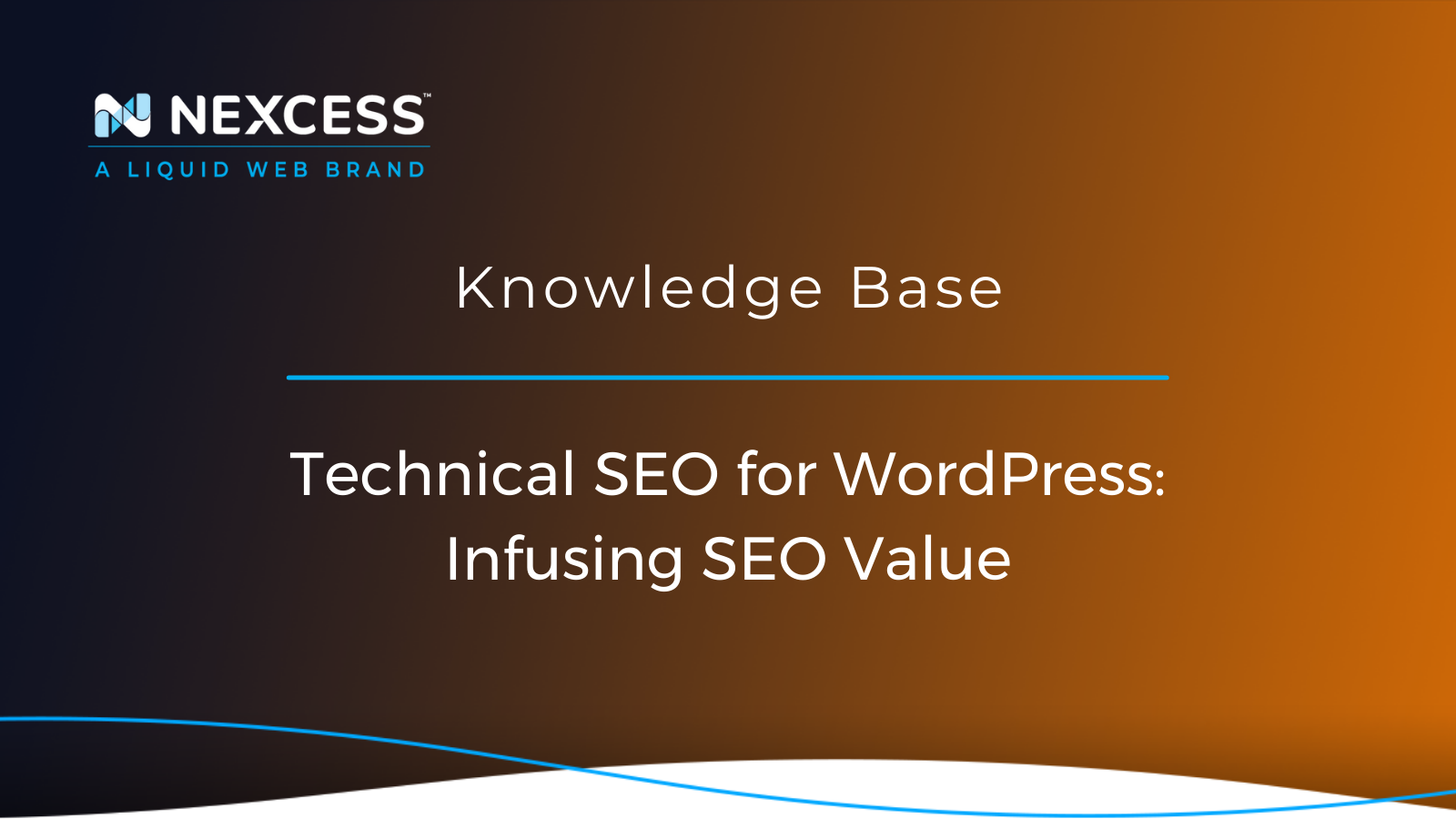
Credit: www.nexcess.net
Optimizing URLs
Clean and simple URLs are better for SEO. They make your content easier to find. Here are some tips to optimize your URLs:
- Use keywords: Include your main keyword in the URL.
- Keep it short: Shorter URLs are easier to remember.
- Avoid special characters: Use hyphens instead of underscores.
Canonical Tags
Canonical tags help prevent duplicate content issues. They tell search engines which version of a page is the original. Here’s how to use canonical tags in WordPress:
- Use a plugin: Yoast SEO can add canonical tags automatically.
- Manually add tags: You can also add them manually in your HTML.
Optimizing Meta Tags
Meta tags provide information about your page to search engines. They can help improve your click-through rate. Here’s how to optimize your meta tags:
- Title tags: Include your main keyword in the title tag.
- Meta descriptions: Write a compelling meta description.
- Use a plugin: Yoast SEO can help optimize your meta tags.
Frequently Asked Questions
What Is Technical Seo?
Technical SEO optimizes your website’s infrastructure to improve search engine crawling and indexing.
Why Is Technical Seo Important?
Technical SEO ensures your site is easily accessible and understandable by search engines, improving rankings.
How To Improve WordPress Site Speed?
Use caching plugins, optimize images, and minimize CSS and JS files to boost site speed.
What Are Xml Sitemaps?
XML sitemaps list all your site’s URLs, helping search engines crawl and index your content efficiently.
Conclusion
Technical SEO is essential for your WordPress site. It helps search engines understand your site. Follow these tips to improve your site’s SEO.







